Introduction
The Menu Editor plug-in is a framework for creating and maintaining the navigational structure of Escenic publications. It includes the following main components:
-
A menu editor for creating and modifying menus. This editor is a web application that can be accessed from within Web Studio.
-
A set of Java objects to represent the menus defined with the menu editor.
-
A tag library that provides template developers with an easy way of accessing the menu beans.
A menu is a list of menu items that can be displayed for navigation purposes in a publication, typically as links. Each menu item usually has at least one label (the text that will be displayed in the publication). Menu items can, however, have multiple labels in different languages. They can also have image URLs, which can be used to make graphical links.
Here is a typical publication menu:
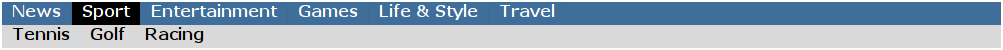
This menu (displayed in the blue upper bar) contains 6 menu items, one of which - Sport - is currently selected, resulting in the display of three sub-items in the lower bar.
Here is the same menu as it appears in the menu editor:
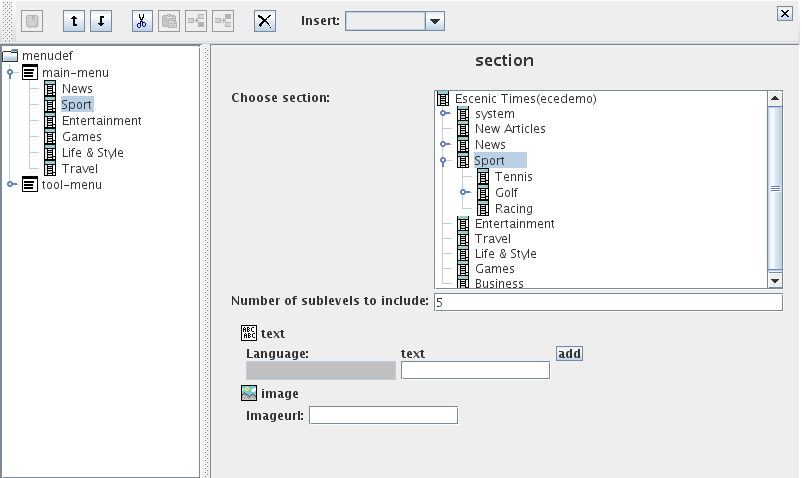
The menu (called main-menu) is defined in the
tree view on the left. As you can see, it contains 6 menu items
corresponding to the items in the displayed menu. You can see that the
selected Sport menu item is associated with the
publication's Sport section (shown in the tree view on
the right), and that the Sport section has three
subsections that correspond to the items in the publication sub-menu.
Precisely how the menu definition, publication structure and displayed
menu are related will be discussed in the rest of this manual.
The menu editor allows you to create a number of different menu item types:
- section
-
For creating links to publication sections (the most commonly-used type).
- article
-
For creating links to individual content items.
- link
-
For creating links to specific URLs (usually external to the publication).
- space
-
For inserting spaces in menus.
- includeMenu
-
To enable re-use of menus.
Menus defined with the menu editor are stored in a publication
resource file called menu. This resource is an XML
file, and its structure is defined in an XML DTD supplied with the
plug-in. This means that you do not have to use the menu editor to create
menus: you can edit and upload them in the same way as other publication
resources if you so wish.